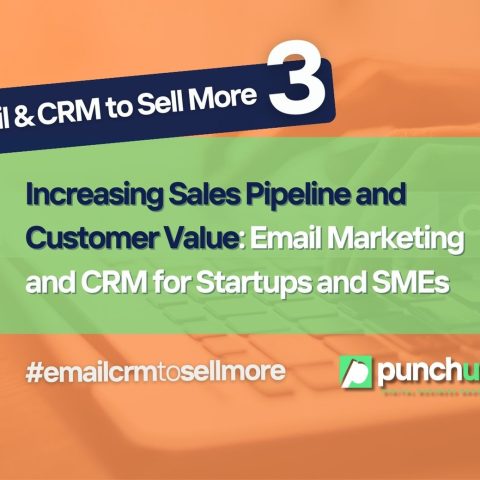Search Console Training – Landing
August 29, 2023 2024-01-18 17:02Search Console Training – Landing
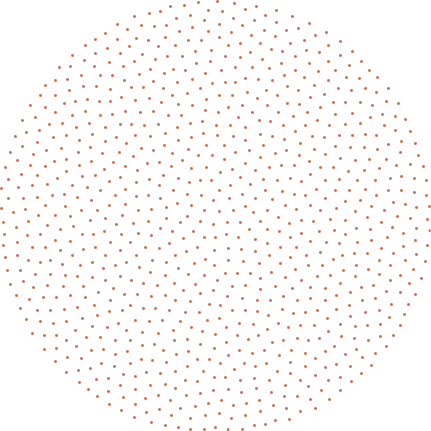
ESSENTIAL ONLINE TRAINING
Google Search Console All You Need Training
All You Need to Learn to Improve Your Website SEO and Performance
Boost your website's ranking, traffic and conversions learning how to use one of the most powerful tools available for webmasters
→ 2h Online live training
→ Beginner level
→ Real-life and practical examples
→ Immediately actionable
Proudly certified:
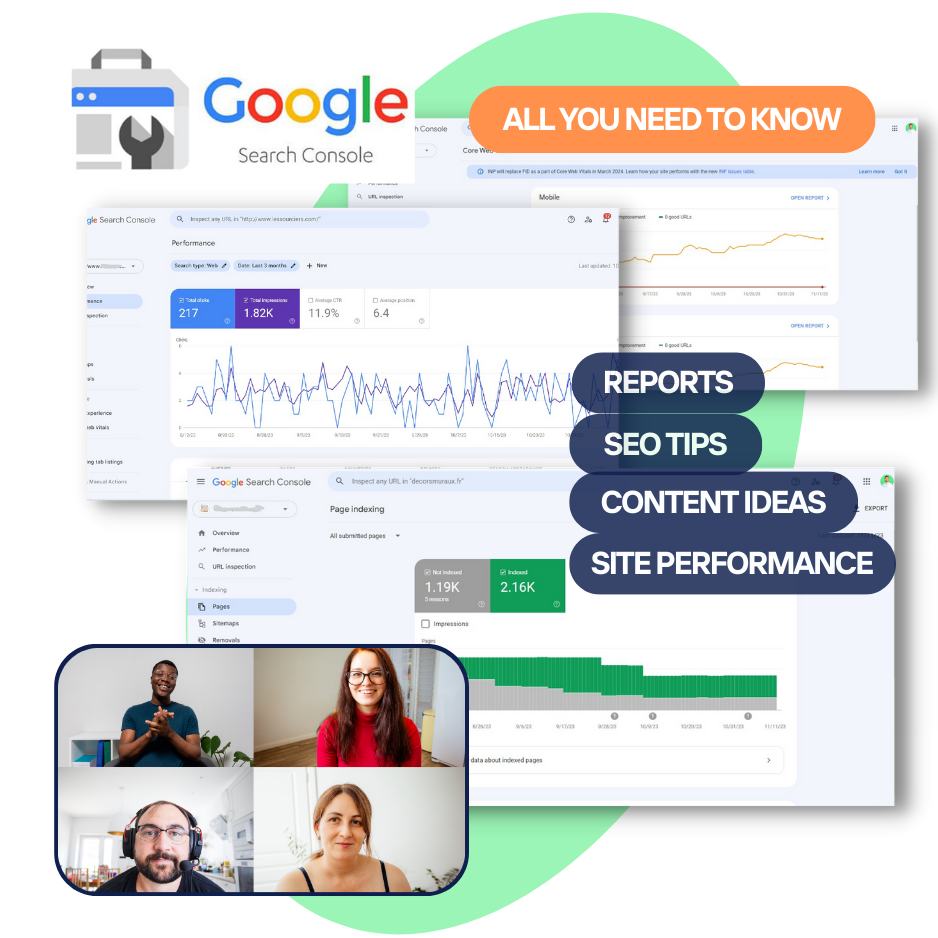
“Uncomplicated, well-structured, and immediately actionable”
Marion Sarlé - Founder of Les Sourciers
Summary
The essential Google Search Console training in 2023.
In this course, you will learn how to use this powerful free tool to optimize your website performance, monitor your search traffic, and improve your SEO. You will also discover the latest features and updates that Google has introduced to make Search Console more user-friendly and effective.
This course is designed for both beginners who want to get started with Google Search Console. learn the basics of how it works, what it can do, and how to use it, and more experienced SEO and Digital Marketers who want to consolidate and update their knowledge on a tool that keep evolving every year.
Scroll down the page to see in detail all you’ll be able to do by the end of this session.

About Google Search Console
Google Search Console is a free service offered by Google that helps website owners, developers, and content creators monitor, maintain, troubleshoot and improve their site's presence in Google Search results.
It provides tools and reports to measure a site's search traffic and performance, fix issues, and optimize content to make it more visible in Google Search results.
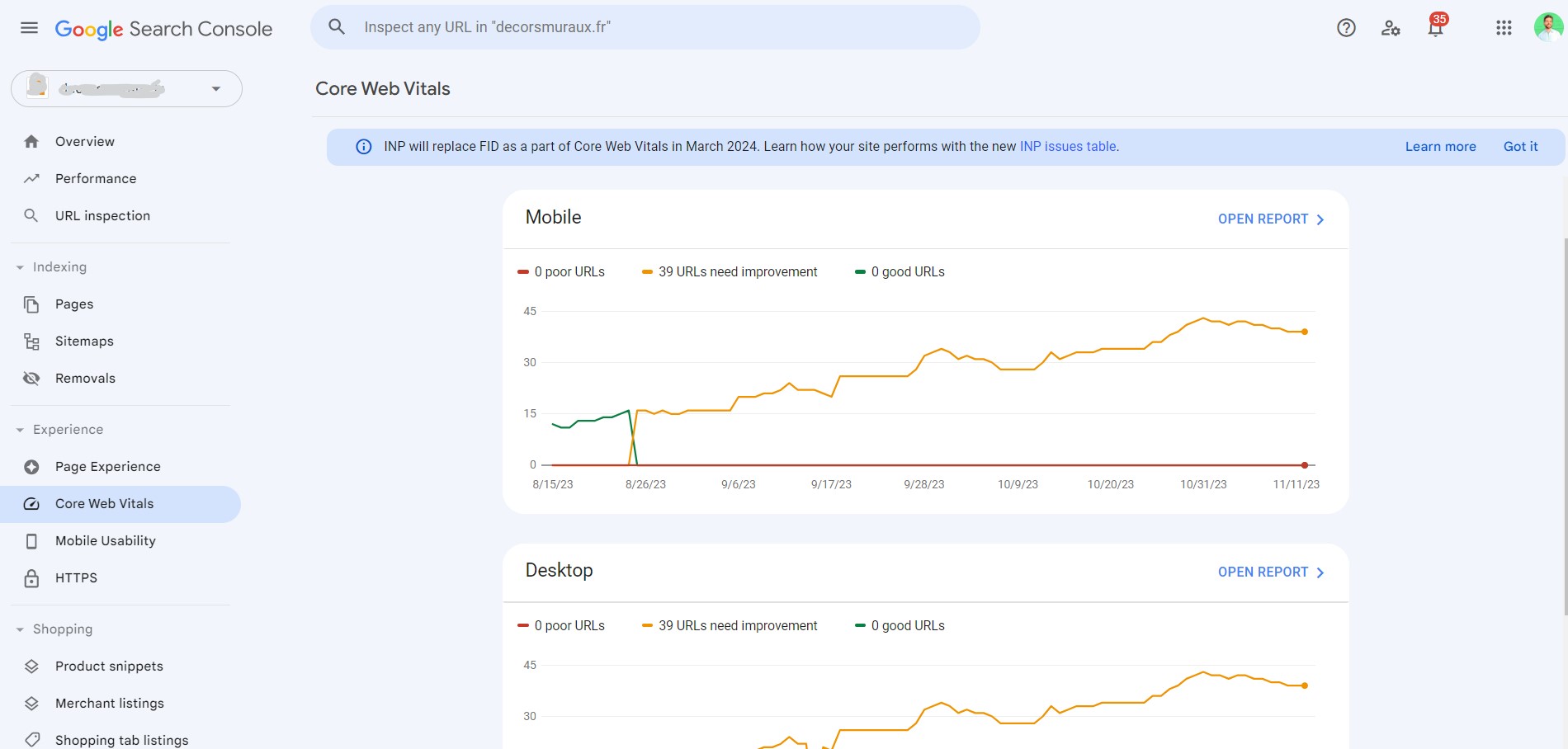
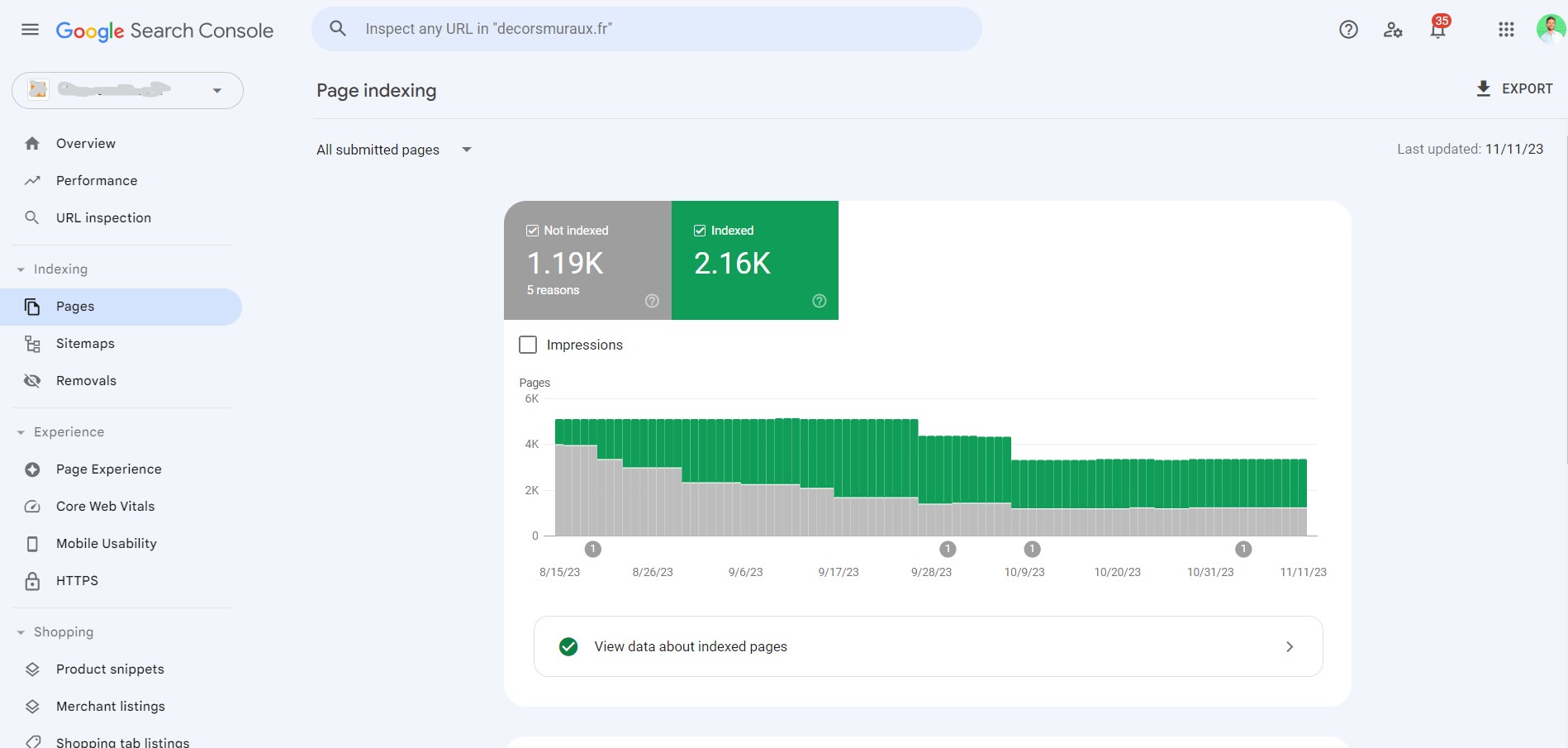
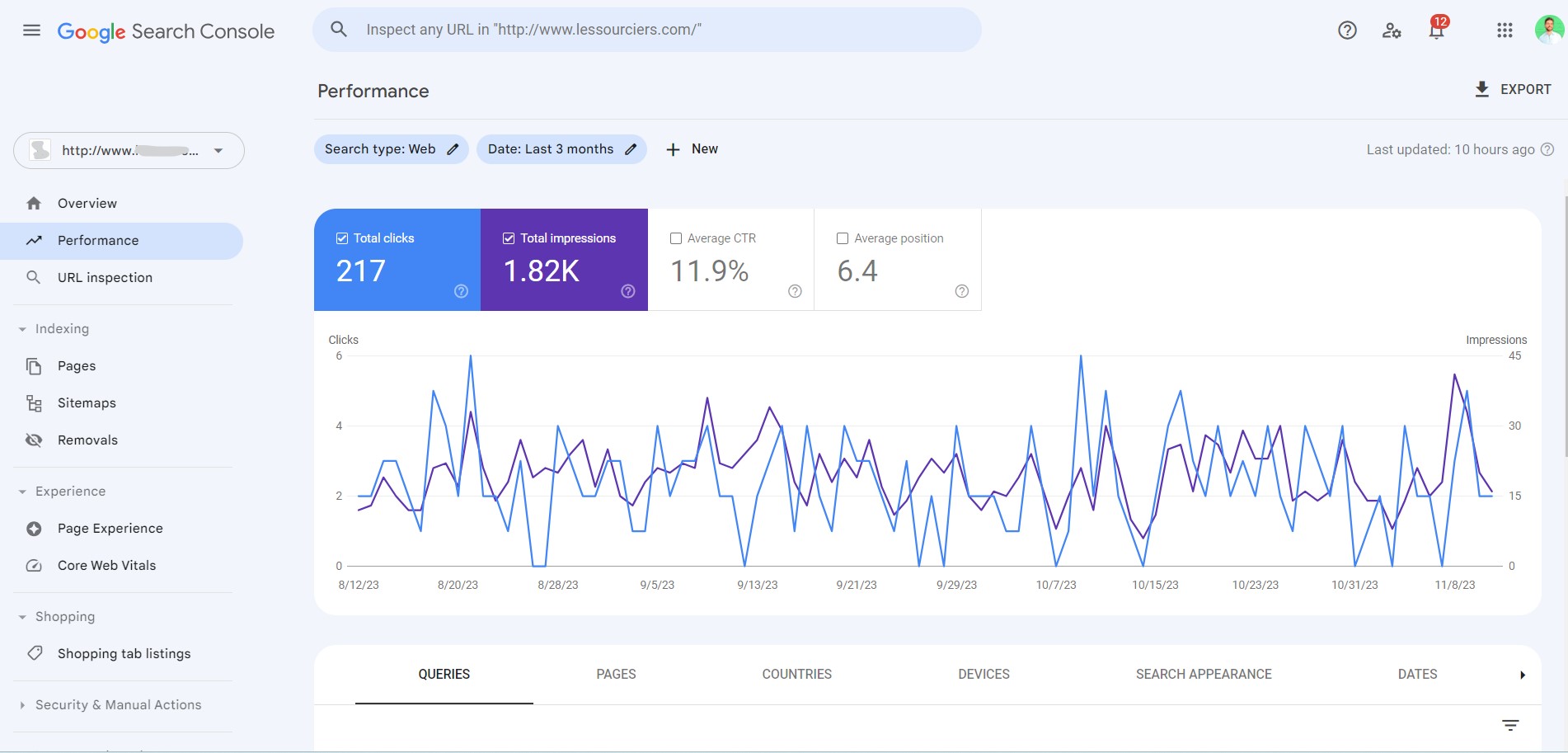
Training Agenda
- Introduction to Google Search Console
- What is Google Search Console and why use it?
- How to set up and verify your site in Search Console
- How to navigate the Search Console dashboard and reports
- Performance Report
- Measure your site’s visibility, clicks, impressions and CTR in Google search results
- Filter and compare data by date, query, page, device, country and search appearance
- Export and download data from the Performance report
- URL Inspection Tool
- Use the URL Inspection tool to check the index status, coverage, canonical URL, mobile usability and AMP status of any URL on your site
- Request indexing or removal of a URL from Google’s index
- View the live or cached version of a URL on Google
- Coverage Report
- Identify and fix errors and warnings that affect your site’s crawlability and indexability
- Understand the different categories of issues (Error, Valid with warnings, Valid, Excluded) and their causes
- Validate fixes and monitor changes
- Sitemaps Report
- Use the Sitemaps report to submit, test and update your sitemaps in Search Console
- Understand the different types of sitemaps (XML, RSS, Atom, Text) and their benefits
- Troubleshoot common sitemap errors and warnings
- Core Web Vitals Report
- Measure and improve your site’s user experience metrics (LCP, FID, CLS)
- Understand the different categories of user experience (Poor, Needs improvement, Good) and their thresholds
- Identify and fix issues that affect your site’s core web vitals
- Mobile Usability Report
- Check and improve your site’s mobile-friendliness
- Understand the different types of mobile usability issues (Text too small, Content wider than screen, Clickable elements too close, etc.) and their solutions
- Test your site’s mobile usability using the Mobile-Friendly Test tool
- Enhancements Reports
- Optimize your site’s search appearance using structured data, rich results, breadcrumbs, sitelinks search box, logo, etc.
- Understand the different types of enhancements (Error, Warning, Valid) and their impacts on your site’s search appearance
- Implement structured data on your site using JSON-LD or Microdata formats
- Security Issues Report
- Detect and resolve any security issues on your site such as malware, phishing, hacked content, etc.
- Understand the different types of security issues and their severity levels (Critical; High; Medium; Low)
- Request a review from Google after fixing security issues on your site
- Q&A and Networking (30min)
Why do you need this training
In this live session, you will discover how Google Search Console can help you monitor, analyze and optimize your website’s performance.
You will learn how to use Search Console to:
- Find and fix technical issues that affect your site’s crawlability, indexability and usability
- Understand how Google sees and evaluates your site’s content, structure and quality
- Identify and target the most relevant keywords and queries for your site’s audience
- Measure and improve your site’s visibility, click-through rate and impressions in Google search results
- Track and analyze your site’s traffic sources, behavior and conversions
- Submit sitemaps, request indexing and remove unwanted URLs from Google’s index
- Receive alerts and notifications from Google about your site’s status and issues
- Find and fix technical issues that affect your site’s crawlability, indexability and usability
Who is it for
- Marketers,
- Content Creators
- SEO Professionals
- Website developers
and anyone who needs or has an interest to understand how a to improve a website’s performance and visibility online.
It’s a very complete course, adequate for beginners, so everyone is welcome regardless of their previous experience with Google Search Console.
To take more value from it, it’s important your business already has a website and/or some online marketing activities running.
Sign up today and take the first step towards mastering Google Search Console!
The Price
General training
-
Max 10 people
-
2,30h training
-
15min break
-
30min for Q&A and Networking
-
Access to the recording
- Dates Available: Last Thursday and Friday of every month, 1 session per day
Bespoke Team or 1to1 training
- Exclusive to you and your team, with real examples using your channels
-
1-5 people
-
1.30h training
-
30min for Q&A
-
Access to the recording
- Contact to book a date
The Presenter

David Mendonça, Co-Founder and CEO of PunchUp
linkedin.com/in/davidmendonca
Over 11 years of experience in Digital Marketing, helping hundreds of UK businesses of all sizes and industries to scale and level up, implementing tailor-made strategies and upskilling their internal marketing teams.
Understanding your website’s visibility, user experience and overall performance is, needless to say, essential to the continuous growth and success of your business.
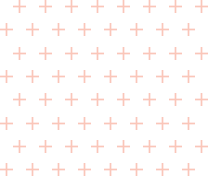
Discussion and in-depth analyses are polished and validated in our ultimate plans.

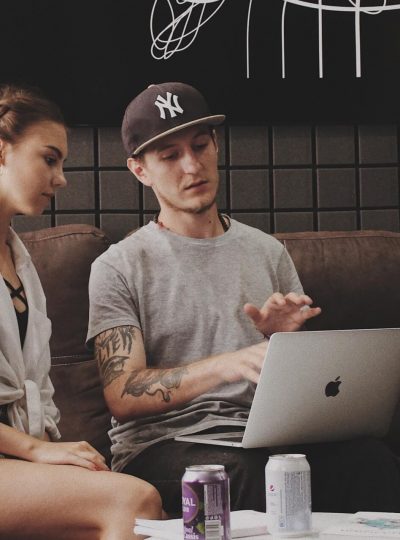




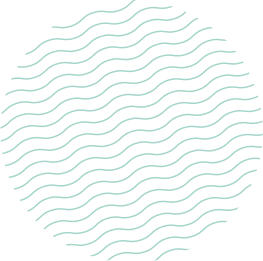

Ollie Brightman
Fueld Media - Directorlatest updated
Interesting articles updated daily

Ready to unlock the power of Google Search Console?
Fill in the form with your details and you'll receive a confirmation and the payment details.
Questions?
No problem, just select "Contact" on the form and leave us your message or email training@punchup.digital