[CONTENT SEO CHECKLIST 2024] The quest for writing “the perfect blog post”
[CONTENT SEO CHECKLIST 2024] The quest for writing “the perfect blog post”

If you want to write a blog post that ranks well on search engines and generates a good volume of organic traffic, not only you need to have something interesting to share with your audience but also you need to follow some best practices when writing it.
These are not secret tricks or hacks, but proven methods that will help you create high-quality content that attracts and engages your audience. In this post, I will share with you the ultimate checklist of SEO best practices for blog posts, and explain why each one is important. Let’s get started!
Download the full infographic checklist at the end of the article.
[UPDATED: 19th January 2024]

Quick note: The following SEO checklist is based on our team’s expertise and decades of experience, and also what we see working with our SEO clients today. Other specialists might have completely different opinions and disagree with some of our recommendations.
First: what is Content SEO and why is it important?
Content SEO is the process of creating and optimizing web content that is relevant, engaging, and user-friendly for your target audience. Content SEO aims to improve your website’s visibility and ranking on search engines, such as Bing, by matching the search intent and expectations of your potential visitors. Content SEO is important because it can help you attract more organic traffic, generate leads, increase conversions, and establish your authority and credibility in your niche.
However, creating high-quality content is not enough to achieve these goals. You also need to follow some key best practices of Content SEO to ensure that your content is well-structured, easy to read, and optimised for keywords, meta tags, images, links, and other technical aspects.
In this blog post, I will share with you some of the best practices of Content SEO and how to write a blog post optimised for SEO and don’t forget to download the checklist!

22 CONTENT SEO BEST PRACTICES IN 2024
-
A CLEAR INTRODUCTION
The first thing you need to do is to write a clear and concise introduction that summarises what your post is about and what questions it will answer. This will help your readers decide if they want to keep reading, and also tell search engines what your main topic is. You should include your main keyword in the introduction, preferably in the first sentence or paragraph.
-
MORE IS BETTER
When it comes to SEO, more is better. That means you should write as much as you can about your topic, covering all the relevant aspects and details. The longer your post is, the more chances you have to rank for different keywords and provide value to your readers. However, don’t write just for the sake of writing. Make sure your content is relevant, informative, and engaging. A “pro tip” from us is to use the “Related Searches” / “People Also Ask” section of Google Search Pages, as it will give you great insights on what other searches people are doing related to the topic you are writing about.
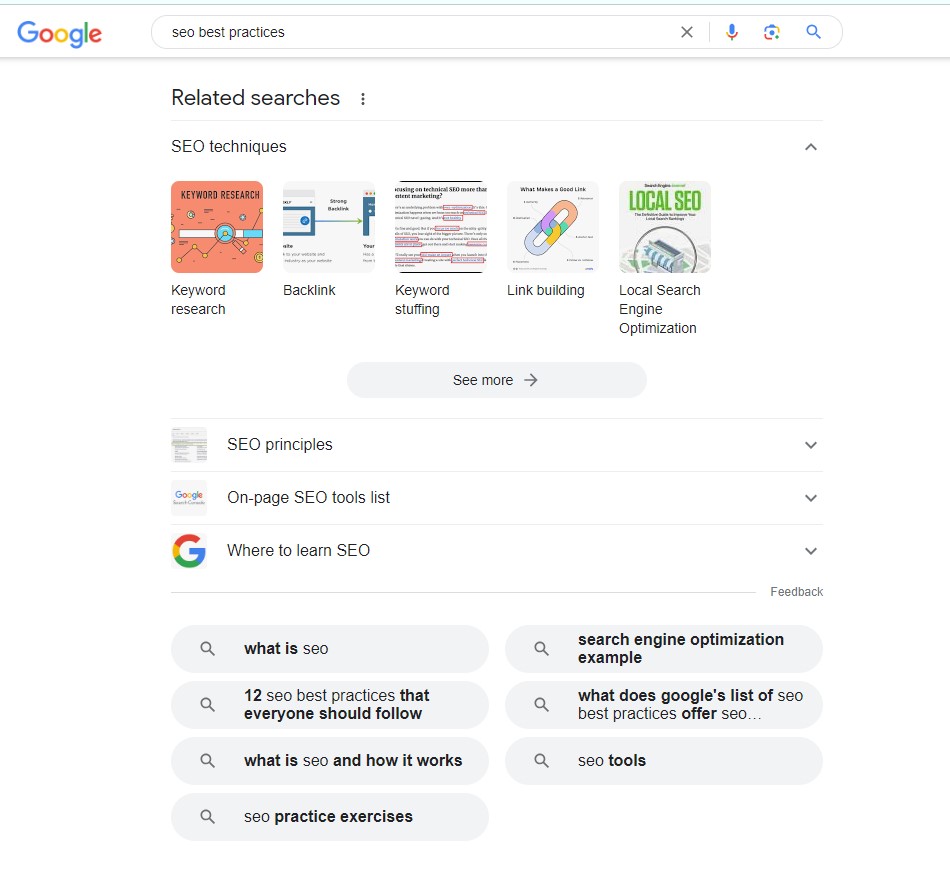
Just search your blog topic and scroll down to the bottom of the search results to see all related searches. -
CREATE AN INDEX
If your post is very long, you should create an index or a table of contents at the beginning, with anchor links for each section of the post. This will make it easier for your readers to navigate and find what they are looking for, and also improve the user experience. Search engines also like index pages, as they show that your content is well-structured and organised.
-
PLACE YOUR KEYWORDS SMARTLY
Keywords are the words and phrases that people use to search for your topic on search engines. You should use them strategically throughout your post, especially in the introduction and in the headings (H1, H2, H3 tags). This will help search engines understand what your post is about and rank it accordingly. However, don’t overdo it. Don’t stuff your keywords or use them unnaturally. This will make your content look spammy and hurt your rankings.
- USE SYNONYMS & SIMILAR TERMS
To avoid keyword stuffing and make your content more diverse and natural, you should use synonyms and similar terms to your keywords. For example, if your keyword is “what is marketing”, you can also use “marketing definition”, “marketing meaning”, “marketing concept”, etc. This will help you rank for more variations of your keyword and also avoid repetition. -
BREAK & FORMAT THE TEXT
Nobody likes to read a wall of text. You should break your text into sections, with big titles and subheadings that summarise what each section is about. This will make your content more readable and scannable, and also help search engines identify the main points of your post. You should also format your text using different elements, such as bold, italics, underline, quotes, etc., to emphasise the key sentences and words.
-
AVOID LONG PARAGRAPHS
Another way to make your content more readable and scannable is to avoid long paragraphs or blocks of text. You should break your text into small paragraphs, preferably no more than 3-4 sentences each. This will make your content easier to digest and follow, and also improve the user experience.
Pro tip: Try the Hemingway App to help you write clearer and more impactful texts. It’s free, no sign up needed.
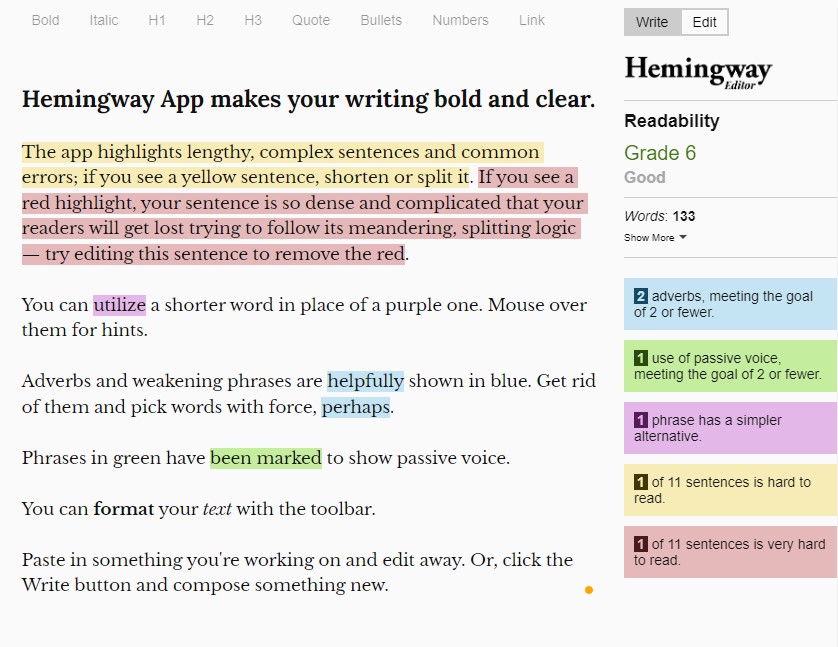
This free editor analyses your text to help you improve readibility -
USE BOLD, QUOTES & CALLOUTS
To highlight the key sentences and words along the article, you should use bold, quotes, and callouts. These are visual elements that draw attention and make your content more appealing and memorable. You can use bold to emphasise important words or phrases, quotes to cite sources or experts, and callouts to add tips or warnings.
-
NUMBERED LISTS & BULLET POINTS
These are another type of visual elements that allow a quicker read and are more likely to engage users. You can use numbered lists or bullet points to list items, steps, benefits, features, etc., in a clear and concise way. This will make your content more organised and structured, and also help search engines understand the hierarchy of your information.
-
HIGH QUALITY IMAGES
Images are essential for any blog post, as they add value, interest, and emotion to your content. You should use several images along the text, preferably relevant to your topic and high quality. However, you should also optimise them for SEO by compressing them to the lowest file size possible without losing quality. This will improve the loading speed of your page and also reduce bandwidth usage.
-
ADD AN AUTHOR
One not to forget, you should sign the articles with an author name and bio. This will add credibility and authority to your content, as well as personality and human touch. You can also link to your social media profiles or website if you want to build trust and relationship with your readers. Our PunchUp example below.
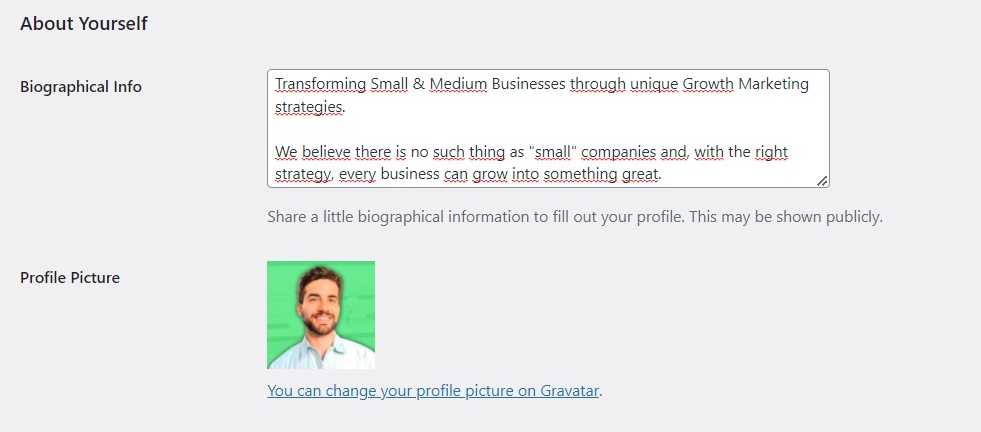
Always create an author profile with a photo and a little description -
IMAGE ALT TEXT WITH KEYWORDS
You may think that images are just for decoration, but they are actually very important for SEO. Search engines can’t see images, so they rely on the alt text to understand what they are about. The alt text is a short description of the image that appears when the image can’t be loaded or when a screen reader is used. You should always include your keywords in the alt text, as well as other relevant terms that describe the image. For example, if your image shows a marketing metrics chart, your alt text could be something like “Marketing metrics chart showing the impact of SEO on website traffic and conversions”.
-
OPTIMISE IMAGE FILENAME
Another thing that search engines look at is the filename of the image. If your filename is something generic like “photo123.jpg”, you are missing an opportunity to tell search engines what your image is about. You should always use descriptive terms in your filename, separated by hyphens. For example, “marketing-metrics-chart.jpg” is much better than “photo123.jpg”. This will also help your image rank better in image search results.
-
INTERNAL LINKS
Internal links are links that point to other pages or articles on your own website. They are very useful for SEO, because they help search engines crawl and index your site, as well as understand the structure and hierarchy of your content. They also help users navigate your site and find more information on the topic they are interested in. You should aim to include 3-5 internal links per article, using relevant anchor text (more on that later). For example, if you are writing about SEO best practices, you could link to other articles on your site that cover specific aspects of SEO, such as keyword research, content optimization, link building, etc.
-
EXTERNAL LINKS
External links are links that point to other websites or sources outside your own domain. They are also very important for SEO, because they show search engines that you have done your research and that you are citing trustworthy and authoritative sources. They also help users verify the information you provide and learn more from other experts. You should aim to include 5-8 external links per article, using relevant anchor text (more on that later). For example, if you are writing about SEO best practices, you could link to reputable sites or sources that provide data, statistics, studies, tools, guides, etc. on SEO.
-
ADD EXPERT QUOTES
One way to make your content more credible and authoritative is to add expert quotes from people who are recognised as leaders or influencers in your field. Expert quotes can provide insights, opinions, tips, advice or testimonials that support your main points or arguments. They can also add some personality and variety to your content. You should always link to the author’s website or social media profile, so that users can check their credentials and follow them if they want. For example, if you are writing about SEO best practices, you could quote some well-known SEO experts like Neil Patel, Rand Fishkin, Brian Dean or Moz.
"Create content that teaches.
You can’t give up. You need to be consistently awesome."
-
OPTIMISE LINK ANCHOR TEXT
The anchor text is the visible text that users see when they hover over a link. It is also one of the factors that search engines use to understand what the link is about and how relevant it is to the content. You should always use descriptive and relevant terms in your anchor text, instead of generic phrases like “click here” or “learn more”. For example, if you are linking to an article on keyword research, your anchor text could be something like “how to do keyword research for SEO” or “keyword research guide”. This will help search engines and users understand what the link is about and why they should click on it.
-
INFOGRAPHIC SHAREABLE VISUALS
Infographics (like the SEO checklist attached to this blog) are visual representations of data or information that can help users understand complex or abstract concepts more easily. They can also make your content more engaging and shareable on social media platforms. You should create an infographic that summarises the key points of your article in a visual and appealing way, using charts, graphs, icons, images, colors, fonts, etc. You should also include your logo and website URL on the infographic, so that users can recognise your brand and visit your site if they want.
-
SUMMARISE IT IN A SHORT VIDEO
Probably the one that takes a bit more time but makes all the difference. Video is one of the most popular and effective forms of content marketing, because it can capture users’ attention and emotions more than text or images. It can also increase your reach and visibility on platforms like YouTube, Facebook, Instagram, etc. You should create a short video that covers what you are talking about in your article, using visuals, audio, narration, animation, etc. You should also include a call to action at the end of the video, inviting users to visit your site or subscribe to your channel if they want more information. For example, if you are writing about SEO best practices, you could create a short video that explains the benefits of SEO and the main steps or tips to follow.
And yes, we know that we are missing a video on this blog article. Soon!
-
SCHEMA MARKUP
Schema markup is a code that you can add to your website to help search engines understand what your content is about and how it is structured. It can also help your content appear more prominently and attractively in search results, by adding features like rich snippets, breadcrumbs, ratings, reviews, etc. You should configure the schema markup for your website and your content, using tools like Google’s Structured Data Markup Helper or Schema.org. For example, if you are writing about SEO best practices, you could use the schema markup for articles or blog posts, which will help search engines display information like the title, author, date, image, etc. of your content.
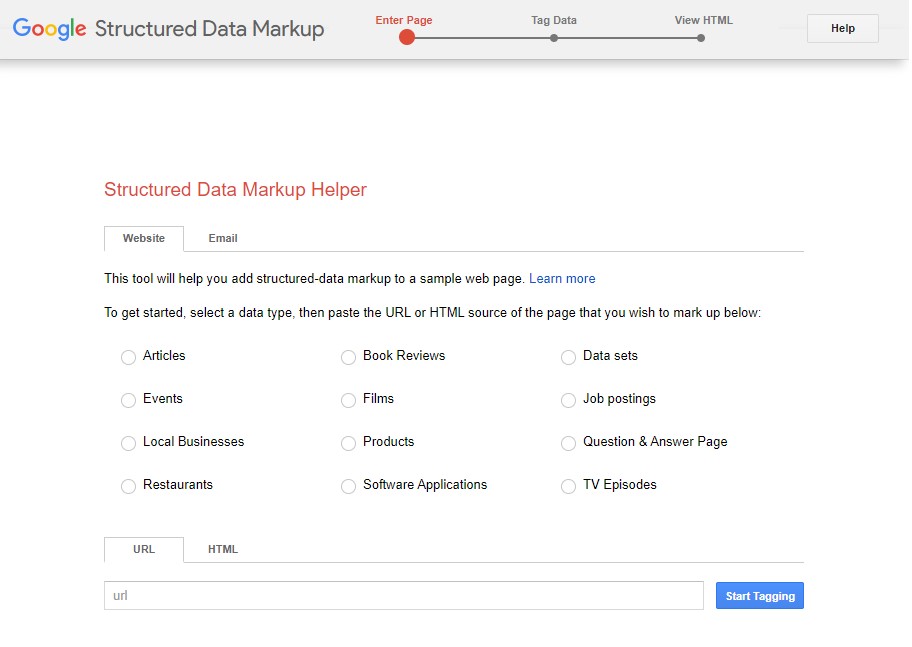
Use the Google Structured Markup Helper to generate the code you need to correctly structure your blog posts -
THINK MOBILE:
Needless to say that more and more users are accessing the internet and consuming content on their mobile devices, such as smartphones or tablets. Therefore, you need to make sure that your website and your content are responsive and mobile-friendly, meaning that they adapt to different screen sizes and resolutions without compromising the quality or functionality. You should test your website and your content on various mobile devices and browsers, using tools like Google’s Mobile-Friendly Test or Responsive Design Checker. You should also optimise your website and your content for speed and performance on mobile devices, using tools like Google’s PageSpeed Insights or GTmetrix. For example, if you are writing about SEO best practices, you should ensure that your content is easy to read and navigate on mobile devices, with clear fonts, headings, images, buttons, etc.
-
UPDATE FREQUENTLY:
SEO is not a one-time thing. It is an ongoing process that requires constant monitoring and updating. Search engines are always changing their algorithms and ranking factors, as well as their user preferences and behaviors. Therefore, you need to keep your content fresh and relevant by updating it regularly. You should update the same post every 1 year or whenever there is a significant change in the topic or the industry. You should also check the performance of your content using tools like Google Analytics or Google Search Console, and make adjustments or improvements based on the data. For example, if you are writing about SEO best practices, you should update your content with new trends, tips or tools that emerge in the SEO field.
That’s it! You have just learned the ultimate checklist of SEO best practices for blog posts in 2023 and 2024. If you follow these steps, you will be able to create amazing content that ranks well on search engines and attracts and engages your audience. Now, go ahead and write your next masterpiece!
Don’t forget to download our Content SEO Checklist infographic and share it with your team and everyone you know who is writing content.
And, of course, if you need any specialised SEO services, training or consultancy, just talk to us. It all starts with a free audit, no-strings.


